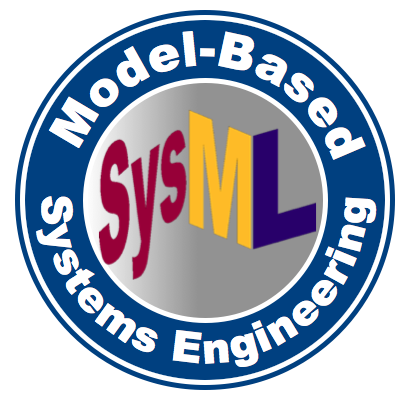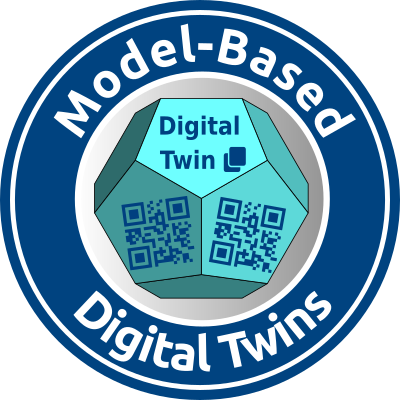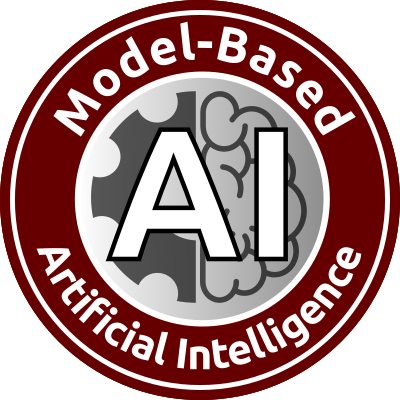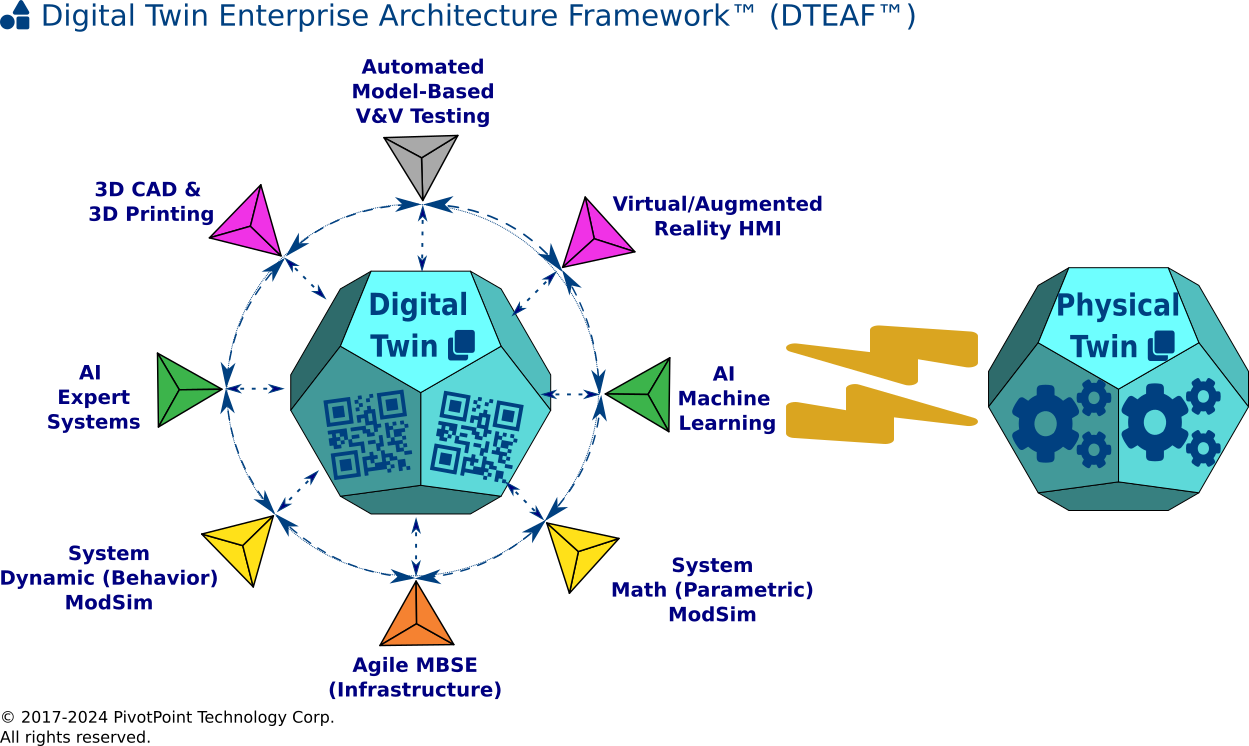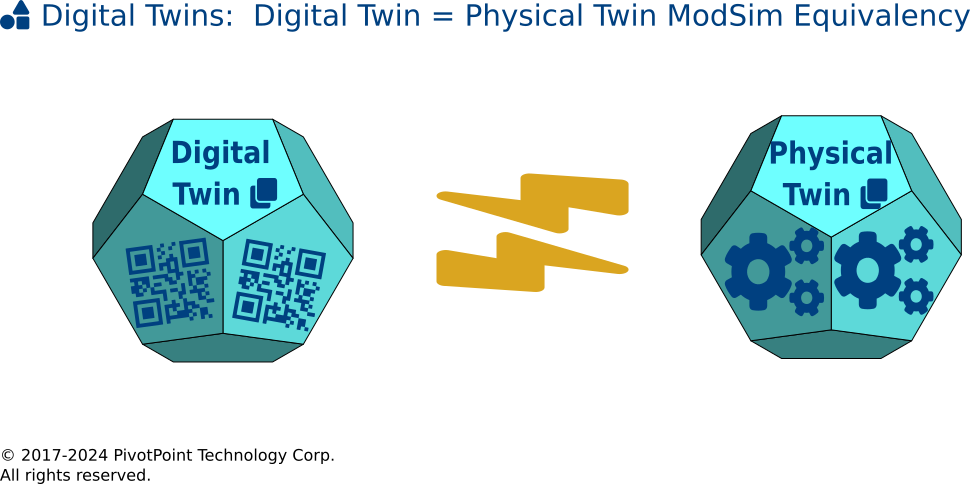Custom Model-Based Digital Twins Training & Certification
Essential MBSE + Digital Twins Applied™: Cameo™ + Python edition
DESCRIPTION:
This introductory MBSE + Digital Twins workshop provides a synergistic overview of the various sub-disciplines associated with Digital Engineering and Digital Twins (Agile MBSE, Mathematical ModSim, Dynamic ModSim, AI/Machine Learning, 3D CAD, 3D Printing, VR/AR) and teaches recursive and simulatable architecture patterns to define Digital Twins. The intensive training includes frequent Q&A and hands-on practice sessions and teaches students how to solve practical Digital Twin problems using OMG SysML™, the de facto industry-standard system architecture modeling language for MBSE applications.
For more information regarding the advantages of reusing SysML model libraries and patterns for Digital Twins and Digital Engineering applications, please contact us.
- COTS Agile MBSE Tools: Cameo/MagicDraw or Sparx EA (Demo Licenses available); others available upon request
- COTS Dynamic ModSim Tools: Cameo/MagicDraw with Cameo Simulation Toolkit or Sparx EA (Demo Licenses available); others available upon request
- COTS Mathematical ModSim Tools: Cameo/MagicDraw with Cameo Simulation Toolkit or Sparx EA (Demo Licenses available); others available upon request
- FOSS Mathematical ModSim Tools: OpenModelica or GNU Octave; others available upon request
- FOSS 3D CAD Tools: FreeCAD; others available upon request
Why Train with PivotPoint?
Flexible & Customizable Learning Modules …
All PivotPoint training workshops are based on flexible learning modules that can be mixed-and-matched and tailored to meet your team and project needs.
Frequent Q&A + Hands-On Practice Sessions with Client-Selected Project Problems …
All PivotPoint training workshops emphasize frequent Q&A and hands-on practice sessions using Client-selected problems from actual work projects, in which client-proprietary info can be protected by both parties signing a Mutual Non-Disclosure Agreement (Mutual NDA). Alternatively, clients can choose a PivotPoint MBSE + SysML example for practice exercises that is close to their problem domain from the Simulatable & Scalable SysML Examples for Agile MBSE™ page on SysML Forum.
Choice of Training Venues:
- Live Expert VIRTUAL TRAINING (Online) — primary delivery venue (most cost-effective & convenient)
[Highly-intensive, personally-interactive, hands-on training w/ frequent Q&A and screen sharing betw/ Instructor & students. Delivered online via a secure webcon + videcon facility.]; - Live Expert ONSITE TRAINING @ PIVOTPOINT FACILITY in North San Diego County, CA
[Training facility located betw/ SAN & SNA airports; students must provide own laptops with min. 16GB memory]; - Live Expert ONSITE TRAINING @ CLIENT FACILITY
[Delivered onsite at Client's physical facility; currently only available during non-flu season (Mar-Oct) in SoCal metro region.]
Learn from bona fide Agile MBSE Expert Instructors …
All PivotPoint Agile MBSE Live Virtual Training training workshops are taught by Agile MBSE Experts with 10+ years practical application experience using leading SysML Modeling & Simulation (ModSim) tools (Cameo/MagicDraw, Sparx EA, etc.). All Agile MBSE Expert Instructors have been certified as such by PivotPoint's Founder & Chief Instructor, and are passionate about the technical subjects they teach.
Outstanding Value for Your Model-Based Systems Engineering Training Budget …
PivotPoint strives to provide the best value for your Model-Based Systems Engineering training budget by providing the highest-quality training experience at competitive prices. Check out our distinguished international Client list and Testimonials about the effectiveness of our training. We offer volume discounts for multiple workshops ordered at the same time, and special discounts for Small Teams (5 or fewer students), Non-Profits, Educational Institutions, Research Organizations, and Government Direct organizations (Departments, Agencies, FFRDCs), X-Large Teams (20 or more), etc.
Optional Follow-Up Consulting, Coaching & Tech Support …
All PivotPoint training workshops can be followed up with both Onsite and Online (Virtual via webconference) Consulting and Technical Coaching services that will keep your Model-Based System Engineering project on track.
How Can I Customize My Training for My Team/Project?
All Training Emphasizes a Hands-On, Project-Basd Learning (PBL) Approach …
All PivotPoint training Learning Modules are punctuated with frequent Q&A sessions and hands-on practice exercises. Students are encouraged to apply Model-Based Engineering (MBE) techniques to real-world project problems during the frequent practice exercises (PivotPoint is glad to execute mutual Non-Disclosure Agreements [NDAs] as needed to ensure project confidentiality, and can quantify the amount of training time dedicated to project work [frequently up to 50%] for projects that need to track project work time). Contact us for details.
Choose Among a Wide Variety of Optional Learning Modules …
All PivotPoint training workshops are based on flexible learning modules that can be mixed-and-matched and tailored to meet your team and project needs. As long as you satisfy the prerequisite learning modules, you can pick and choose among optional learning modules. For example, for the Essential MBSE + SysML Applied™ workshop, after you complete the MBSE + SYSML: BASIC and MBSE + SYSML: INTERMEDIATE learning modules, you can choose either the DODAF + SYSML: BASIC or CYBER ARCHITECTURE: BASIC learning modules. Similarly, for the Essential Agile Architecture + UML 2 Applied™ workshop, after you complete the AGILE + UML 2: BASIC and AGILE + UML 2: INTERMEDIATE learning modules, you can choose either the BPM + BPMN: BASIC or CYBER ARCHITECTURE: BASIC learning modules.
Choose Tool-Independent or Tool-Customized training …
All PivotPoint training workshops are available in Tool-Independent and Tool-Customized versions. Tool-Independent versions use white boards for practice exercises, whereas the Tool-Customized versions support popular architecture modeling tools including, but not limited to, Sparx Enterprise Architect™, MagicDraw™, Cameo™, Visual Paradigm™, and UModel™. Other architecture modeling tools are available upon request.
Choose Your Training Venue: Live Virtual (Online), Onsite, or at a PivotPoint Training Facility …
All PivotPoint training workshops can be delivered Live Virtual (Online via a secure webcon + videcon facility), Onsite (at a Client's facility), and at PivotPoint Training Facilities (San Diego).
Select a Project Work-Related Problem for Frequent Hands-On Practice Sessions
Select a Project Work-Related Problem for Frequent Hands-On Practice Sessions ... All PivotPoint training workshops emphasize frequent Q&A and hands-on practice sessions using Client-selected problems from actual work projects!
Choose between Agile + Lean and Rigorous process approaches to Model-Based Engineering …
You can choose between an Agile process approach compatible with Agile + Lean development methods (e.g., Scrum), or a more rigorous process approach compatible with more robust methods (e.g., Unified Process).
Inquire about Performance & Industry Certification options …
Upon client request, PivotPoint will provide "Training Completion Certificates" for all students who successfully complete all practice exercises under the supervision of a Model-Based Engineering expert Instructor. PivotPoint can also help your team prepare for industry standardized tests, including OCUP 2, OCSMP, OCEB 2, etc.
Ask about ad hoc customizations for your team and project …
All PivotPoint training workshops allow for the inclusion of flexible PROJECT PRACTICUM learning modules, which can be tailored for team and project specific needs.
- Live Expert VIRTUAL TRAINING (Online) — primary delivery venue (most cost-effective & convenient)
[Highly-intensive, personally-interactive, hands-on training w/ frequent Q&A and screen sharing betw/ Instructor & students. Delivered online via a secure webcon + videcon facility.]; - Live Expert ONSITE TRAINING @ PIVOTPOINT FACILITY in North San Diego County, CA
[Training facility located betw/ SAN & SNA airports; students must provide own laptops with min. 16GB memory]; - Live Expert ONSITE TRAINING @ CLIENT FACILITY
[Delivered onsite at Client's physical facility; currently only available during non-flu season (Mar-Oct) in SoCal metro region.]
PREREQUISITES: Experience in systems engineering, software engineering, or other STEM fields that build large, complex enterprise systems. Strong computer skills and a passion for learning are essential. No other experience or prior training is required.
• What are MBSE, SysML & Modeling & Simulation (ModSim), and how can they improve how we architect and design Systems-of-Systems?
• What are Digital Engineering and Digital Twins, and how can they improve how we architect and design Systems-of-Systems?
• What are the relationships among Modeling & Simulation (ModSim), Agile MBSE and Digital Twins?
• How can the Agile MBSE 6D EAF & Digital Twin EAF frameworks scale MBSE + AI systems?
• Practical MBSE + SysML guidelines and best practices for Digital Twins (see expanded bullets)
• How to draw and simulate Digital Twins using selected SysML ModSim tool: Cameo
• How to conduct a MBSE Trade Study for Digital Twin tools
• How to conduct a MBSE Trade Study for a Digital Twin project
• How to learn more about MBSE + Digital Twin technologies and best practices
AGILE MBSE EXPERT INSTRUCTORS: All PivotPoint Agile MBSE Live Virtual Training training workshops are taught by Agile MBSE Experts with 10+ years practical application experience using leading SysML Modeling & Simulation (ModSim) tools (Cameo/MagicDraw, Sparx EA, etc.). All Agile MBSE Expert Instructors have been certified as such by PivotPoint's Founder & Chief Instructor (see below), and are passionate about the technical subjects they teach.
COURSE AUTHOR & CHIEF INSTRUCTOR: Cris Kobryn is the Founder of PivotPoint Technology and is an internationally-recognized expert in system architecture modeling languages (SysML, UML, BPMN, ArchiMate), enterprise architecture frameworks (DoDAF, UPDM, TOGAF), and Model-Based Systems Engineering (MBSE) tools. Cris led the original SysML (Systems Modeling Language) open source project, for which he received the INCOSE Outstanding Service Award in 2006. Cris has been architecting and designing distributed computer systems for three decades, and is known for successfully leading the UML 1.x, UML 2.0, and SysML international standardization teams. Recently, he designed the CyberML™ (Cyber Modeling Language™) to precisely specify Agile enterprise architectures that are scalable and cybersecure. You can learn more about Cris' qualifications as a MBSE and Agile Architecture expert on his corporate bio page...
Intro to MBSE + Digital Twins
• Foundation: Intro to MBSE & Agile MBSE (optional or refresh of MBSE + SYS: OVERVIEW)
• Digital Engineering (DE), Model-Based DE, Digital Threads & Digital Twins
Topics
• Agile MBSE 6D Enterprise Architecture Framework™ (Agile MBSE 6D EAF™
• Digital Twin EAF™
• How to conduct a MBSE Trade Study for Digital Twin tools
• How to conduct a MBSE Trade Study for a Digital Twin project
Intro to MBSE and Agile MBSE
[Optional review of MBSE + SYSML: OVERVIEW or equivalent.]
MBSE + Digital Twins Case Study
[Includes hands-on practice exercises w/ featured ModSim tool]
• How to specify System Requirements and CONOPS
• How to Model & Simulate (ModSim) System Analysis
SysML Diagram Techniques Featured
• Requirement (REQ), Use Case (UC), Block Definition (BDD) Internal Block (IBD), Parametric (PAR), Package (PKG), Allocation Tables
Intro to Modeling Simulation & Execution
• Quick Tour of Mathematical (Parametric) ModSim
• Quick Tour of Digital Physics (“Its from Bits”)
• Integrating Mathematical ModSim w/ Dynamic Behavior ModSim
• Featured MBSE + SysML ModSim tool: Cameo Simulation Toolkit
MBSE + Digital Twin Case Study
[Includes hands-on practice exercises w/ featured ModSim tool]
• Simulating SysML Parametric (PAR) diagrams
Intro to Modeling Simulation & Execution
• Quick Tour of Dynamic Behavior ModSim
• Integrating Dynamic Behavior ModSim w/ Mathematical ModSim
• Featured ModSim tool: Cameo Simulation Toolkit
MBSE + Digital Twin Case Study
[Includes hands-on practice exercises w/ featured ModSim tool]
• Simulating SysML Activity (ACT) diagrams
• Simulating SysML State Machine (STM) diagrams
• Simulating SysML Sequence (SD) diagrams
[This learning module supports both Cameo Systems Modeler & Cameo Enterprise Architect]
Topics
• SysML ModSim Tool Tour
• Projects and diagrams
• Generating documentation
• Importing/exporting models
• Model validation & metrics
• Cameo Simulation Toolkit
• Scripting Language Options: Python, Jython, et al.
• Team modeling
SysML Diagram Techniques
[* = optional practice; included with Basic System Design module]
• Use Case, Requirement, Activity, Block Definition, Internal Block, Parametric, Package, Allocation Tables, Sequence*, State Machine*
OPTIONAL LEARNING MODULES: May be added if appropriate prerequisites are met. Each optional learning module requires one (1) additional training day.
Intro to AI & Machine Learning (ML)
• Quick Tour of Artificial Intelligence (AI)
• Survey of AI Tools: COTS & FOSS
• AI Anti-Patterns to Avoid
• Quick Tour of Machine Learning (ML)
• Survey of Machine Learning Tools: COTS & FOSS
• Machine Learning Anti-Patterns to Avoid
Digital Twin Case Study & Hands-On Practice Exercises
[Features FOSS Tools for AI & ML]
• How to apply AI rules and heuristics to a Digital Twin
• How to apply Machine Learning to a Digital Twin
Intro to 3D CAD & 3D Printing
• Quick Tour of 3D CAD
• Survey of 3D CAD Tools: COTS & FOSS
• 3D CAD Anti-Patterns to Avoid
• Quick Tour of 3D Printing (Additive Manufacturing)
• Survey of 3D Printing Tools: COTS & FOSS
• 3D Printing Anti-Patterns to Avoid
Digital Twin Case Study & Hands-On Practice Exercises
[Features FreeCAD FOSS Tools for 3D CAD; other 3D CAD tools may be substituted by request]
• How to specify a 3D CAD for Digital Twin
• How to 3D Print a Digital Twin
Intro to Virtual & Augmented Reality (VR & AR)
• Quick Tour of Virtual Reality (VR)
• Survey of VR Tools: COTS & FOSS
• VR Anti-Patterns to Avoid
• Quick Tour of Augmented Reality (AR)
• Survey of AR Tools: COTS & FOSS
• AR Anti-Patterns to Avoid
Digital Twin Case Study & Hands-On Practice Exercises
[Features FOSS Tools for VR & AR]
• How to apply VR technologies to a Digital Twin
• How to apply AR technologies to a Digital Twin
The project practicum provides an opportunity to apply Digital Engineering principles and best practices to solve Digital Twin related problems in a creative and supervised workshop environment. The practicum can be used to facilitate:
• Digital Twin Architecture & Design peer reviews
• Digital Twin Simulations
• Digital Twin revisions and extreme makeovers
Students can identify Digital Twin project problems in advance, or the Instructor will work with students to identify them.
UML, BPMN, OMG SYSML, and UPDM are trademarks of the Object Management Group.
ENTERPRISE ARCHITECT is a trademark of Sparx Systems Pty Ltd. MAGICDRAW and CAMEO are trademarks of No Magic, Inc. RATIONAL RHAPSODY is a trademark of IBM.
All other trademarks are the property of their respective owners.