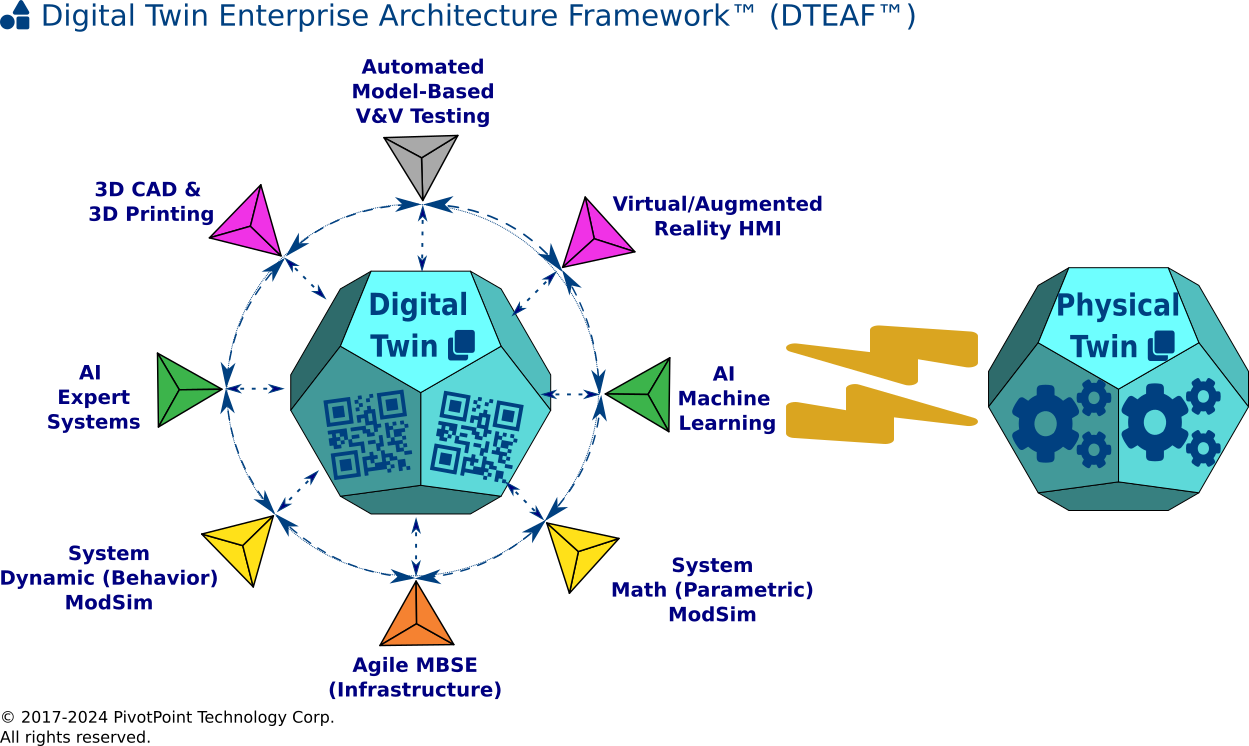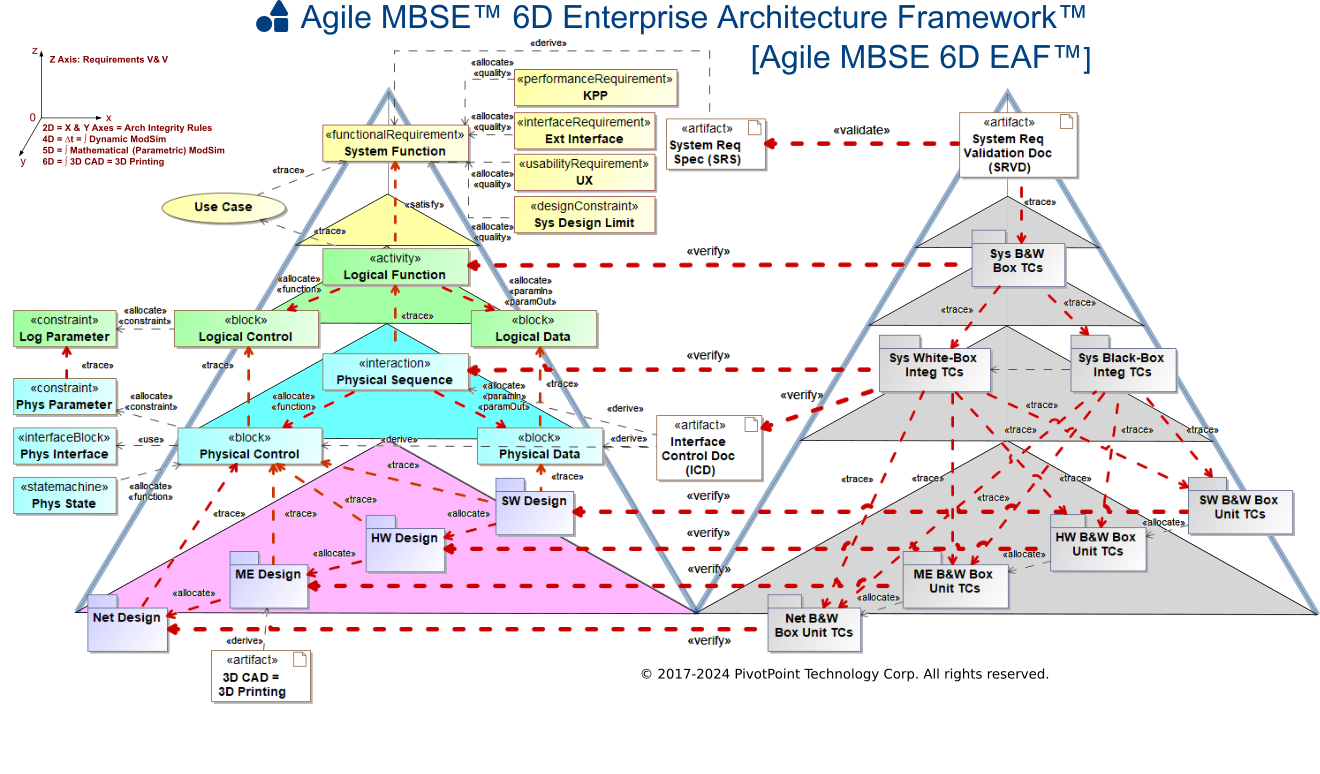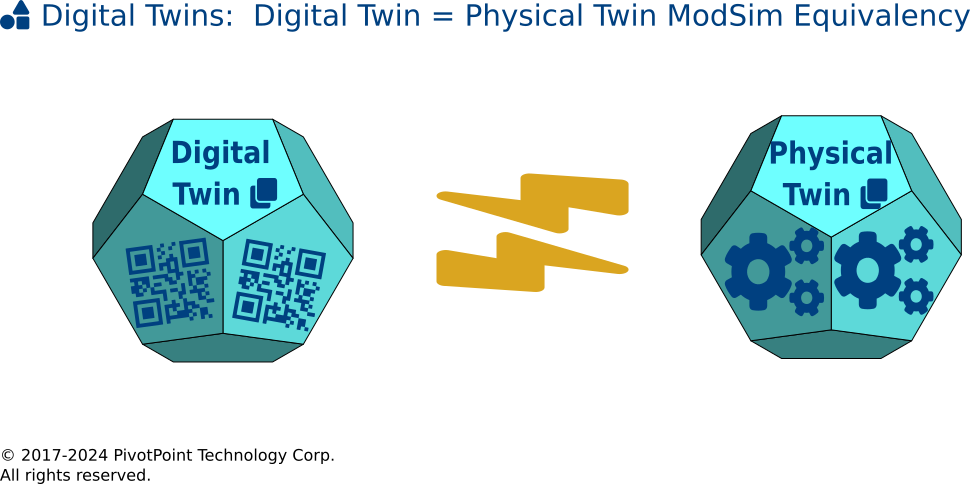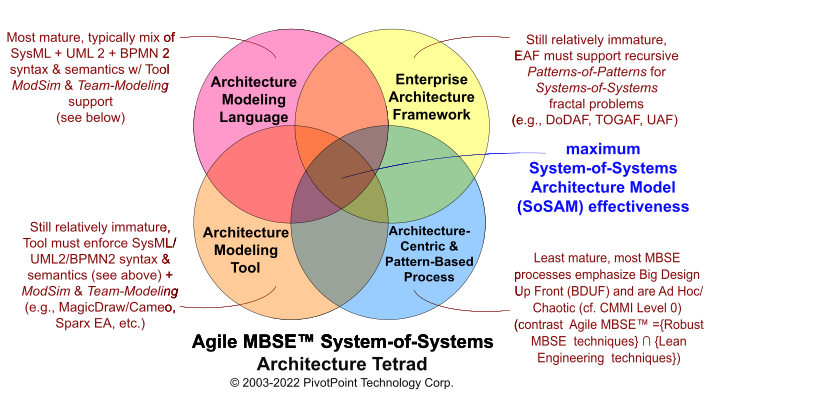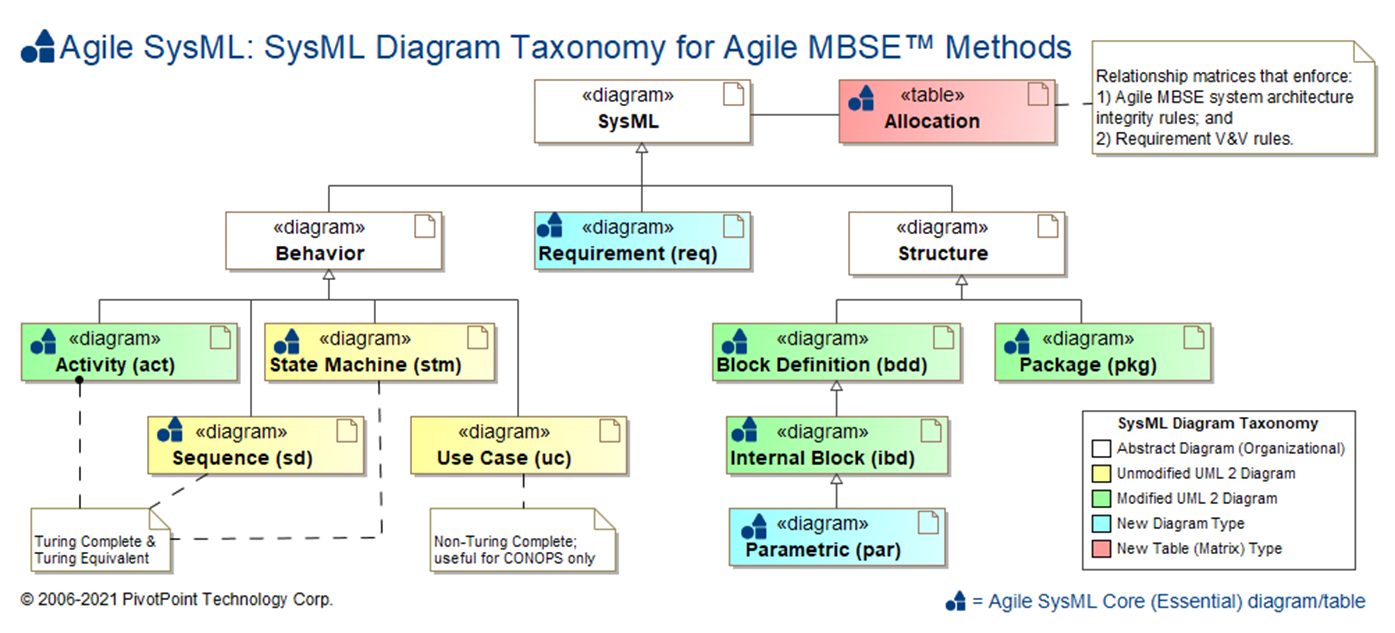PivotPoint FAQ: What is Agile MBSE™ ... Digital Engineering?
General Questions
CORPORATE CHRONOLOGY: Leadership in Advanced Tech Innovation
In the 2000s, PivotPoint spearheaded the open-source SysML (Systems Modeling Language) specification project, establishing it as the de facto architecture modeling language for Model-Based Systems Engineering (MBSE) applications. Throughout the 2010s, PivotPoint was at the forefront of merging MBSE, Modeling & Simulation (ModSim), and Digital Engineering ("Digital Twin") into the Model-Based Digital Engineering™ (MBDE™) approach. Now, in the 2020s, PivotPoint leads in amalgamating MBDE with Artificial Intelligence (AI), introducing Model-Based AI™ technology. This innovation aims to shift from Document-Centric & Code-Centric Systems Development to fully Executable, Artificially Intelligent System-of-System Architectures, which effectively constitute de facto Digital Twins.
Based on over two decades of hands-on mission-critical project experience, PivotPoint boasts a practical approach to Smart MBDE. This is evident from our legacy of guiding thousands of engineers, helping them harness the power of MBSE, SysML and ModSim best practices across diverse sectors, both commercial and defense. Our commercial endeavors encompass numerous global Fortune 1000 firms, spanning areas such as aerospace, automotive, trucking, telecommunications, SoC design, medical equipment, and robotic surgeries. On the government side, our portfolio includes collaborations with entities like NASA, FAA, the Armed Forces, multiple National Labs, and the Intelligence Community (IC). In this capacity we've applied expertise to projects related to space vehicles, unmanned vehicles (land, air, sea) BMC2, SATCOM, and the three legs of the nuclear triad.
PivotPoint's journey from MBSE into Smart MBDE commenced in 2003, guided by the pioneering vision of its founder, Cris Kobryn. Kobryn is a globally recognized expert in enterprise architecture modeling languages (such as UML and SysML), architecture frameworks (including DoDAF, UPDM, and UAF), and tools related to MBSE, ModSim, and AI. Serving a discerning global customer base, PivotPoint provides MBSE and Smart MBDE training, consultancy, and product solutions across North America, Europe, Asia, and the Middle East. As a Veteran-Owned Small Business (VOSB) enterprise, PivotPoint has maintained a trajectory of steady growth and profitability since its inception.
5 Core Architectural Principles for Distributed Systems
- Adaptive and resilient structural integrity;
- Pragmatic functionality and usability;
- Aesthetic design and construction feasibility;
- Decentralized concurrent simulatability and executability;
- Fault tolerability and robust cybersecurity.
PivotPoint's Model-Based Digital Engineering (MBDE) solutions approach can be customized for Agile Model-Based Systems Engineering (Agile MBSE™), Agile Architecture & Design, Cybersecurity Architecture & Design, Digital Engineering/Digital Twins, and Cryptocurrency & Blockchain applications. We support open modeling standards (UML 2, SysML, BPMN 2, DoDAF 2, UPDM 2, OpenModelica, OpenUP) and support a wide range of popular architectural modeling tools (Cameo™, MagicDraw™, Enterprise Architect™, Rhapsody™; others available on request).
To learn more about PivotPoint, check out our About Us page.
What is Digital Engineering?
FAQ Variant(s): What is Virtual Engineering?; What is a Digital Twin?
Definition
Digital Engineering: an umbrella term for the evolutionary merging of Model-Based Systems Engineering (MBSE) and Modeling & Simulation (ModSim, M&S) technologies to support massive virtual "Simulations-of-Simulations" (Digital Twins) that mirror physical "Systems-of-Systems" (Physical Twins) across the System Development Life Cycle (SDLC). From a Systems Integration & Testing perspective, a Digital Twin produced by a bona fide Digital Engineering approach should be indistinguishable from the Physical Twin which it fully simulates. Digital Engineering approaches tend to be highly sensor-, data-, and simulation-intensive.
Digital Engineering/Digital Twin Core Technologies
The following interrelated Digital Engineering and sub-disciplines are playing key roles in the Digital Engineering + Digital Twin technology revolution:
- Agile MBSE™
- Massive Mathematical & Dynamic ModSim, including Digital Physics simulations
- Artificial Intelligence (AI) & Machine Learning (ML)
- 3D CAD & 3D Printing (a.k.a., Additive Manufacturing)
- Virtual Reality (VR) & Augmented Reality (AR)
Usage Note: For example, the ZQ-77 Raptor Unmanned Aerial Vehicle (UAV) [fictional SysML example] project plans to apply the Digital Engineering Technical Architecture Framework™ (DETAF™) to massively simulate and automatically V&V the Physical Twin's architecture and design using a Digital Twin.
Compare and contrast: Digital Twin; Physical Twin
Digital Engineering/Digital Twin Case Studies
Digital Engineering and Digital Twin technologies are being applied to a wide range of tough practical problems, ranging from commercial Digital Powerplants [GE] and Drone Medical Supply Delivery Systems [Zipline International & Siemens], and from defense US Navy Ship Maintenance Systems to the US Air Force Weapons Enterprise.
MBSE + DIGITAL TWINS + CAMEO + PYTHON HANDS-ON WORKSHOP TRAINING OPTIONS
If you seek an architecture-centric and pattern-based approach to applying MBSE Modeling & Simulation (ModSim) to Digital Twins, check out PivotPoint's intensive, hands-on Essential MBSE + Digital Twins Applied™: Cameo™ + Python edition Live Virtual Training. All MBSE + Digital Twins workshop training is led by MBSE ModSim Expert Instructors with 10+ years experience, and can be customized for your team and project. Contact us to discuss training details, customization options and Firm-Fixed-Price quotes for Small (Up to 5) to X-Large (20+) MBSE Digital Twin Teams.
What is a Digital Twin? ... Physical Twin?
FAQ Variant(s): What is a Virtual Twin?
Definition
Digital Twin: A Digital Twin is a real-time virtual replica of a real-world physical system or process (i.e., a “Physical Twin”) that serves as its indistinguishable digital counterpart for practical purposes, such as systems simulation, integration, testing, and maintenance. In order to pragmatically achieve indistinguishability between Digital Twins and their Physical Twin counterparts, massive coarse- and fine-grained Modeling & Simulation (ModSim) is typically required. From a pragmatic Systems Engineering perspective, Physical Twins represent "Systems-of-Systems" and Digital Twins represent "Simulations-of-Simulations" of "Systems-of-Systems".
Usage Note: For example, the Griffin Space Vehicle (SV) [fictional SysML example] project plans to massively simulate and automatically V&V the Physical Twin's architecture and design using a Digital Twin.
Compare and contrast: Physical Twin
Definition
Physical Twin: A Physical Twin is a relative term that describes the real-world physical System-of-Systems or product upon which is replicated by a virtual Digital Twin.
Usage Note: For example, the ZQ-77 Raptor Unmanned Aerial Vehicle (UAV) [fictional SysML example] project plans to massively simulate and automatically V&V the Physical Twin's architecture and design using a Digital Twin.
Compare and contrast: Digital Twin
MBSE + DIGITAL TWINS + CAMEO + PYTHON HANDS-ON WORKSHOP TRAINING OPTIONS
If you seek an architecture-centric and pattern-based approach to applying MBSE Modeling & Simulation (ModSim) to Digital Twins, check out PivotPoint's intensive, hands-on Essential MBSE + Digital Twins Applied™: Cameo™ + Python edition Live Virtual Training. All MBSE + Digital Twins workshop training is led by MBSE ModSim Expert Instructors with 10+ years experience, and can be customized for your team and project. Contact us to discuss training details, customization options and Firm-Fixed-Price quotes for Small (Up to 5) to X-Large (20+) MBSE Digital Twin Teams.
What is Model-Based Systems Engineering (MBSE)?
FAQ Variant(s): What is MBSE?; What is Model-Based Systems Development (MBSD)?; What is Agile MBSE?
Model-Based Systems Engineering (MBSE; a.k.a. Model-Based Systems Development [MBSD]): a Systems Engineering process paradigm that emphasizes the application of rigorous architecture modeling principles and best practices to Systems Engineering activities throughout the System Development Life Cycle (SDLC). These Systems Engineering activities include, but are not limited to, requirements analysis, functional analysis, performance analysis, system design, trade studies, system architecture specification, and system Verification & Validation (V&V).
According to the INCOSE SEBoK (Systems Engineering Book of Knowledge), MBSE can be considered a "subset of digital engineering". To learn more about MBSE's relationship with Digital Engineering technologies, check out the relevant FAQs below.
See also:
What is Agile MBSE™ (Agile Model-Based Systems Engineering™)?
FAQ Variant(s): What is Agile Systems Engineering?
Agile MBSE™: a hybrid Systems Engineering process that combines the strengths, and avoids the weaknesses, of "heavyweight" (a.k.a. "high ceremony", or "obese") Model-Based Systems Engineering (MBSE) processes and "lighweight" (a.k.a., "low ceremony" or "anorexic") Agile processes (e.g., Agile Software Development, Agile Engineering). The resultant "middleweight" Agile MBSE process is inherently more resilient (i.e., robust yet flexible) than either of its constituent processes, and consequently supports highly scaleable and simulatable system architectures.
As you might expect, a bona fide Agile MBSE Process requires a bona fide Agile SysML architecture modeling language to specify both MBSE work artifacts (e.g., System-of-System Architecture Model (SAM), Interface Control Docs) as well as itself (i.e., be self-descriptive). Towards that end PivotPoint has defined AgileML™ (Agile Modeling Language™), a "Lean" (as in Lean manufacturing and methods) subset of the OMG UML2/SysMLarchitecture modeling language standards that is extended for specifying scalable and simulatable Abile MBSE work artifacts.
Agile MBSE™ Process Features
It is essential that an Agile MBSE Process approach strives to meet or exceed the following goals:
Architecture-Centric Agile MBSE Process Features
- Architecture-centric: The Agile MBSE process must emphasize a precise and complete System-of-Systems Architecture Model (SSADM) as the primary work artifact throughout the System Development Life Cycle (SDLC). i.e., SAM = system architecture "truth" (cf. Agile Manifesto). The SSADM should be organized using an scalable and simulatable Enterprise Architecture Framework (EAF; see below);
- Pattern- & framework-based for reuse: The Agile MBSE process must be based on proven pragmatic Requirement Analysis, System Analysis, System Design and Architecture patterns that ensure system architecture integrity and consistency, and promote reuse within and across enterprise system models. These simulatable architectural "patterns-of-patterns" constitute a bona fide Executable Enterprise Architecture Framework (EAF; e.g., ISO/IEC 42010, DoDAF, TOGAF) with multiple Views/Viewpoints for the various system stakeoholders. An excellent example of an EAF designed to support Agile MBSE is PivotPoint's Agile MBSE 6D EAF.
- Support full SDLC with rigorous V&V: The Agile MBSE process must provide comprehensive support of all SDLC phases (Requirements, System Analysis, System Design, Implementation, System Integration &Testing);
- Requirements-driven: All System Analysis, System Design, and Implementation elements on the "Left Side" of the System V-Model must directly or indirectly trace to System Functional and Non-Functional Requirements;
- Test-driven: All System Test Cases on the "Right Side" of the System V-Model must exhaustively test the System Design and Implementation using "black-box" and "white-box" Test Cases at the Unit, Integration, and System levels;
- Scalable: The Agile MBSE Process must scale recursively to accommodate Systems-of-Systems of arbitrary complexity;
- Simulatable: The Agile MBSE process must be capable must be capable of Dynamic Simulation (a.k.a. Dynamic System Simulation) of all SysML Behavior diagrams (Activities, Sequences, State Machines) and Mathematical Modeling & Simulation (a.k.a. Mathematical ModSim, Mathematical M&S, Parametric Simulation) of all Parametric diagrams;
- Integrate SE & Agile MBSE best practices: The Agile MBSE process must be capable of enhancing proven traditional Systems Engineering best practices and integrating them with evolving Agile MBSE best practices.
Agile MBSE Process Features
- Quick, Regular Process Cadence: Short iterative, incremental Agile "Sprints" allow System-of-Systems Architecture & Design work artifacts to adapt to changing business and mission Requirements;
- Proactive Testing: Test Cases are continuously refined to identify problems early in SDLC, especially Test Cases for Software Components;
- Frequent Peer-to-Peer Reviews: Frequent personal interactions and informal peer-to-peer reviews streamline communications and reduce misunderstandings.
In addition, it is desirable that an Agile MBSE Process achieves the following goals:
- Straightforward & systematic: The Agile MBSE process should be explained in a straightforward and systematic manner, so that it is easy for Systems Engineers to learn and apply;
- Promote the use of open standards: The Agile MBSE process should support open standards for system architecture modeling and tool interoperability. These open standards include, but are not limited to SysML, UML 2, XMI, and AP233. These open standards should be used to specify the System-of-Systems Architecture & Design Model (SSADM) and to serve as a lingua franca among Systems Engineers and other stakeholders (Software Engineers, Electrical Engineers, Mechanical Engineers, Customers, etc.).
FAQ Variant(s): What is MBDE?
PivotPoint's mathematically-rigorous and project battle-tested Model-Based Digital Engineering™ (MBDE™) approach crystallizes the vague vision of the DoD's Digital Engineering Strategy [DoD 2018] and realizes the potential of fully simulatable and executable system-of-systems architectures, which are de facto "Digital Twins". PivotPoint's rigorous and pragmatic approach to Smart MBSE is based on over two decades of hands-on mission-critical project experience with a wide variety of clients (multitudes of US government forces and agencies and international Fortune 1000 companies) across a wide range of problem domains (mil/aero, automotive/trucking, telecom, robotic surgery, SoS chip design, etc.). For more information about PivotPoint and its visionary Founder & CTO, Cris Kobryn, see the About page.
Definition
Model-Based Digital Engineering™: MBDE™ is a holistic systems engineering approach to the architecture and design of complex systems-of-systems that synergistically fuses four complementary technologies to produce "Digital Twins" (simulatable and executable system-of-system architectures):
- Model Based Systems Engineering (MBSE) — emphasizes an Agile MBSE paradigm that is architecture-centric and pattern-based, and fully exploits the declarative and executable semantics of the SysML architecture modeling language standard;
- Digital Engineering => Digital Twins — bridges the chasm between the vague DoD Digital Engineering vision and ad hoc Digital Twin solutions that are neither scaleable nor reproducible;
- the foregoing technologies are unified with a rigorous common mathematical foundation:
Modeling & Simulation (ModSim) — includes both parametric (mathematical, digital physics) and dynamic (behavioral, Turing complete) simulations.
Enterprise Architecture Frameworks & ModSim Libraries Support for Project Fast Starts & Reuse
PivotPoint's Smart MBDE approach is enabled by rigorous Enterprise Architecture Frameworks (EAFs) for recursive scalable architecture and design patterns, and ModSim Libraries that facilitate reuse within and across Digital Twin type projects. See Figure 1: 6-D Digital Twin Enterprise Architecture Framework™ (DTEAF™), which is based on Figure 2: 6-D Agile MBSE Enterprise Architecture Framework™ (6-D Agile MBSE EAF™).
FAQ Variant(s): What is the 6D System-M Model?; How does the 6D System-Model improve the traditional System-V Model?
Although the traditional System-V Model may be useful for summarizing Systems Engineering (SE) System Development Life Cycle (SDLC) concepts and terminology for practioners, it fails to do much more than that. Given its numerous shortcomings (e.g., it is inherently sequential, whereas real-world SE processes tend to be concurrent or pipelined; it is inherently 2D and flat, wheras real-world SE Systems-of-Systems tend to be multi-dimensional and fractal), it has lived long past its usefulness. Indeed, one could argue that it is causing more harm that good since it gives Systems Engineers a naive and misleading concept about how to manage the size and complexity of Systems-of-Systems, which are increasing in size and complexity at an exponential rate (see Augustine's Law XVI).
The 6D System-M Model™ Enterprise Architecture Framework (EAF) addresses the shortcomings of the System-V Model by introducing multi-dimensional planes of abstraction (six in total) and recursively scalable architecture patterns (for Analysis & Design or the left-hand-side; for Systems Integration & Testing on right hand side). In addition, it provides an inductive proof for complete Verification & Validation relationships on both sides of the 6D System-M Model. The 6D System M-Model contains Model Libaries for integrating: Detailed Designs (Software, Hardware, and Mechanical Designs); Network & Cybersecurity Architectures; and 3D CAD & 3D Printing; other Model Libraries are planned to support complementary Digital Engineering core technologies.
For more information about the 6D System-M Model and how it can help scale and simulate your MBSE or Digital Engineering project contact us.
What is the AgileML™ (Agile Modeling Language™)? How can I get AgileML?
FAQ Variant(s): How can I model Agile Architectures & Designs with AgileML?; How can I model and simulate enterprise architectures with AgileML?; How can I obtain an AgileML software license?
The AgileML™ (Agile Modeling Language™) is a UML/SysML profile and model library which supports recursive System Analysis, System Design, and System Architecture patterns for Agile MBSE applications. Since AgileML is designed and implemented as a UML/SysML profile (dialect or customization) and architecture patterns model library that is backward compatible with the OMG UML and OMG SysML architecture modeling language standards, AgileML can be implemented in popular system architecture modeling tools that comply with those standards (e.g., Cameo, MagicDraw, Sparx EA).
The AgileML can be customized to support a broad range of problem domains ranging from aerospace and automotive to healthcare and finance.
How can I get AgileML?
While AgileML continues to evolve it is being actively used in PivotPoint's Essential MBSE + SysML Applied™ hands-on Modeling & Simulation (ModSim) training workshops, which are available for popular enterprise architecture modeling tools (Cameo™, MagicDraw™, Sparx Enterprise Architect™; others available on request).
For more information about AgileML, please check out the AgileML FAQ on the AgileML.org web
For more information about Essential MBSE + SysML Applied training with access to AgileML, please contact us.
What is the CyberML™ (Cyber Modeling Language™)? How can I get CyberML?
FAQ Variant(s): How can I model Deployment diagrams with SysML?; How can I model Network Architectures with SysML?; How can I model and simulate cybersecurity attacks and defenses with SysML?; How can I obtain a CyberML software license?
The CyberML™ (Cyber Modeling Language™) is an Agile (as in Agile Engineering and methods) extended subset of the SysML system architecture modeling language standard that is used for precisely specifying scalable and simulatable Cybersecurity Architectures and Designs. Since CyberML is designed and implemented as a UML/SysML profile (dialect or customization) and architecture patterns model library that is backward compatible with the OMG UML and OMG SysML architecture modeling language standards, CyberML can be implemented in popular system architecture modeling tools that comply with those standards (e.g., Cameo™, MagicDraw™, Sparx EA).
The CyberML architecture patterns model library specifies recursive analysis, design, and architecture patterns that are intended to be applied to Network diagrams during Low-Level System Design (cf. System Analysis and High-Level System Design), during with software and hardware components are deployed to network nodes.
The CyberML can be customized to support a broad range of problem domains ranging from aerospace and automotive to healthcare and finance.
How can I get CyberML?
While CyberML continues to evolve it is being actively used in PivotPoint's Essential Cybersecurity Architecture + CyberML Applied™ hands-on Modeling & Simulation (ModSim) training workshops, which are available for popular enterprise architecture modeling tools (Cameo™, MagicDraw™, Sparx Enterprise Architect™; others available on request). Note that successful completion of PivotPoint's Essential MBSE + SysML Applied™ or equivalent is a prerequisite for Essential Cybersecurity Architecture + CyberML Applied, since CyberML's cybersecurity architecture patterns build on the MBSE system analysis, design and architecture patterns taught during the former training.
For more information about the CyberML, please check out the CyberML FAQ on the CyberML.org web
For more information about Essential Cybersecurity Architecture + CyberML Applied training with access to CyberML, please contact us.
- no silver bullet solutions; requires diligent application of proven model-driven development best practices;
- more think-time up front; less test-time on the back end;
- more graphic architecture blueprints; less MS Office paper chase;
- less iterative, incremental “when are we done?” process; more opportunistic and predictable pipelined V-model process
MBSE Training Questions
Why Train with PivotPoint?
Flexible & Customizable Learning Modules …
All PivotPoint training workshops are based on flexible learning modules that can be mixed-and-matched and tailored to meet your team and project needs.
Frequent Q&A + Hands-On Practice Sessions with Client-Selected Project Problems …
All PivotPoint training workshops emphasize frequent Q&A and hands-on practice sessions using Client-selected problems from actual work projects, in which client-proprietary info can be protected by both parties signing a Mutual Non-Disclosure Agreement (Mutual NDA). Alternatively, clients can choose a PivotPoint MBSE + SysML example for practice exercises that is close to their problem domain from the Simulatable & Scalable SysML Examples for Agile MBSE™ page on SysML Forum.
Choice of Training Venues:
- Live Expert VIRTUAL TRAINING (Online) — primary delivery venue (most cost-effective & convenient)
[Highly-intensive, personally-interactive, hands-on training w/ frequent Q&A and screen sharing betw/ Instructor & students. Delivered online via a secure webcon + videcon facility.]; - Live Expert ONSITE TRAINING @ PIVOTPOINT FACILITY in North San Diego County, CA
[Training facility located betw/ SAN & SNA airports; students must provide own laptops with min. 16GB memory]; - Live Expert ONSITE TRAINING @ CLIENT FACILITY
[Delivered onsite at Client's physical facility; currently only available during non-flu season (Mar-Oct) in SoCal metro region.]
Learn from bona fide Agile MBSE Expert Instructors …
All PivotPoint Agile MBSE Live Virtual Training training workshops are taught by Agile MBSE Experts with 10+ years practical application experience using leading SysML Modeling & Simulation (ModSim) tools (Cameo/MagicDraw, Sparx EA, etc.). All Agile MBSE Expert Instructors have been certified as such by PivotPoint's Founder & Chief Instructor, and are passionate about the technical subjects they teach.
Outstanding Value for Your Model-Based Systems Engineering Training Budget …
PivotPoint strives to provide the best value for your Model-Based Systems Engineering training budget by providing the highest-quality training experience at competitive prices. Check out our distinguished international Client list and Testimonials about the effectiveness of our training. We offer volume discounts for multiple workshops ordered at the same time, and special discounts for Small Teams (5 or fewer students), Non-Profits, Educational Institutions, Research Organizations, and Government Direct organizations (Departments, Agencies, FFRDCs), X-Large Teams (20 or more), etc.
Optional Follow-Up Consulting, Coaching & Tech Support …
All PivotPoint training workshops can be followed up with both Onsite and Online (Virtual via webconference) Consulting and Technical Coaching services that will keep your Model-Based System Engineering project on track.
- Live Expert VIRTUAL TRAINING (Online) — primary delivery venue (most cost-effective & convenient)
[Highly-intensive, personally-interactive, hands-on training w/ frequent Q&A and screen sharing betw/ Instructor & students. Delivered online via a secure webcon + videcon facility.]; - Live Expert ONSITE TRAINING @ CLIENT FACILITY
[Delivered onsite at Client's physical facility; currently only available during non-flu season (Mar-Oct); includes FFP T&E surcharge as per IRS per diem rates; requires 60-day 100% advanced pay.]
How Can I Customize My Training for My Team/Project?
All Training Emphasizes a Hands-On, Project-Basd Learning (PBL) Approach …
All PivotPoint training Learning Modules are punctuated with frequent Q&A sessions and hands-on practice exercises. Students are encouraged to apply Model-Based Engineering (MBE) techniques to real-world project problems during the frequent practice exercises (PivotPoint is glad to execute mutual Non-Disclosure Agreements [NDAs] as needed to ensure project confidentiality, and can quantify the amount of training time dedicated to project work [frequently up to 50%] for projects that need to track project work time). Contact us for details.
Choose Among a Wide Variety of Optional Learning Modules …
All PivotPoint training workshops are based on flexible learning modules that can be mixed-and-matched and tailored to meet your team and project needs. As long as you satisfy the prerequisite learning modules, you can pick and choose among optional learning modules. For example, for the Essential MBSE + SysML Applied™ workshop, after you complete the MBSE + SYSML: BASIC and MBSE + SYSML: INTERMEDIATE learning modules, you can choose either the DODAF + SYSML: BASIC or CYBER ARCHITECTURE: BASIC learning modules. Similarly, for the Essential Agile Architecture + UML 2 Applied™ workshop, after you complete the AGILE + UML 2: BASIC and AGILE + UML 2: INTERMEDIATE learning modules, you can choose either the BPM + BPMN: BASIC or CYBER ARCHITECTURE: BASIC learning modules.
Choose Tool-Independent or Tool-Customized training …
All PivotPoint training workshops are available in Tool-Independent and Tool-Customized versions. Tool-Independent versions use white boards for practice exercises, whereas the Tool-Customized versions support popular architecture modeling tools including, but not limited to, Sparx Enterprise Architect™, MagicDraw™, Cameo™, Visual Paradigm™, and UModel™. Other architecture modeling tools are available upon request.
Choose Your Training Venue: Live Virtual (Online), Onsite, or at a PivotPoint Training Facility …
All PivotPoint training workshops can be delivered Live Virtual (Online via a secure webcon + videcon facility), Onsite (at a Client's facility), and at PivotPoint Training Facilities (San Diego).
Select a Project Work-Related Problem for Frequent Hands-On Practice Sessions
Select a Project Work-Related Problem for Frequent Hands-On Practice Sessions ... All PivotPoint training workshops emphasize frequent Q&A and hands-on practice sessions using Client-selected problems from actual work projects!
Choose between Agile + Lean and Rigorous process approaches to Model-Based Engineering …
You can choose between an Agile process approach compatible with Agile + Lean development methods (e.g., Scrum), or a more rigorous process approach compatible with more robust methods (e.g., Unified Process).
Inquire about Performance & Industry Certification options …
Upon client request, PivotPoint will provide "Training Completion Certificates" for all students who successfully complete all practice exercises under the supervision of a Model-Based Engineering expert Instructor. PivotPoint can also help your team prepare for industry standardized tests, including OCUP 2, OCSMP, OCEB 2, etc.
Ask about ad hoc customizations for your team and project …
All PivotPoint training workshops allow for the inclusion of flexible PROJECT PRACTICUM learning modules, which can be tailored for team and project specific needs.
What is Live Virtual Training?
Live Virtual (Online) Training is training led by a Subject Matter Expert (SME) Instructor using a Virtual (Online) Classroom facility, which synergistically integrates complementary Internet communication technologies (webconferencing, videoconferencing, audioconferencing, text messaging, polling, email) to produce a rich learning experience for the students being trained. When properly taught by a live SME Instructor who is savvy about both their Subject Matter and teaching methods that integrate Virtual Class room technologies, the resulting rich learning experience can rival and even exceed traditional live classroom training in terms of learning efficiency, effectiveness, and enjoyment. (Yes: at PivotPoint, we believe in the joie de learning, that the best learning experience should be fun as well as productive!) Indeed, the goal of PivotPoint's Live Virtual Training is to use the latest advances in Virtual Classroom technologies to deliver an intense, interactive, and productive learning experience to our distinguished and demanding international clientele.
What is the difference between Live Virtual Training and "On-Demand" Online Training?
Online Training (a.k.a. E-learning) is the generic term for training services that are delivered to students using electronic devices via the Internet (i.e., "online"). Online Training can be divided into two broad categories:
- Asynchronous Online Training (a.k.a. Asynchronous E-learning, "On-Demand" Online Training): Asynchronous Online Training is a form of online training taught without a live instructor with whom the students cannot directly interact. This training sub-category subsumes traditional Computer-Based Training (CBT) lessons with multiple choice tests, as well as non-interactive video lessons that can be played on individual request (i.e. "on demand").
- Synchronous Online Training (a.k.a. Synchronous E-learning, Live Virtual Training): Synchronous Online Training is a form of online training taught by a live instructor with whom students can directly interact, so that they can receive immediate feedback. This training sub-category subsumes simple webconference lectures that feature PowerPoint slide shows, as well as Live Virtual Training as described above.
| ONLINE LEARNING TYPE | DELIVERED VIA INTERNET TECH? |
LED BY LIVE INSTRUCTOR? |
SCHEDULED "ON-DEMAND" BY STUDENT |
|---|---|---|---|
| Live Virtual Training a.k.a. Synchronous E-Learning, Synchronous Online Training |
|||
| "On-Demand" Online Training a.k.a. Asynchronous E-Learning, Asynchronous Online Training |
What are the PROS & CONS of Live Virtual Training vs. "On-Demand" Online Training?
| LEARNING FEATURE | LIVE VIRTUAL TRAINING | "ON-DEMAND" ONLINE TRAINING |
|---|---|---|
| Live Expert Instructor can answer questions & provide individual and group feedback |
||
| Live Expert Instructor can adapt training for individual & group needs |
||
| Scheduling Flexiblity | ||
| Training Quality & Effectiveness | Depends on Expert Instructor, but generally more effective |
Depends on Online content, but generally less effective |
| Cost Effectiveness (= Cost/Student/TrainingDay) |
Cost Effective if 4+ Students trained at the same time |
Cost effective for Individual ("Solo") Students if self-disciplined & motivated |
At PivotPoint, we have chosen to emphasize Synchronous Online Training (a.k.a. Synchronous E-Learning) taught by Live Expert Instructors, since extensive teaching experience with thousands of Engineers has shown that it is vastly superior to Asynchronous Online Training in terms of learning effectiveness, so it more than justifies its greater Cost/Student/Day. Please contact us to discuss how Pivotpoint can customize Synchronous Online Training for your Model-Based Engineering team and project!
Live Virtual Training Classroom Choices
PivotPoint Features Zoom and ZoomGov for its secure Live Virtual Training Classrooms
After reviewing all the major webconferencing and virtual classroom competitors, PivotPoint features commercial Zoom and Zoom for Government, a.k.a. ZoomGov for its secure Live Virtual Training Classrooms. ZoomGov is a version of Zoom that supports US Government cybersecurity requirements. In the following we refer to both commercial Zoom and ZoomGov as Zoom.
Zoom's remote conferencing services are non pareil and support fully integrated web conferencing, video conferencing, audio conferencing, screen sharing, interactive polling, and text messaging (chat) communications. PivotPoint Live Virtual Training makes entensive use of Zoom's interactive polling libraries to engage students by stimulating Q&A and technical sessions. In addition, our Live Virtual Training utilizes the full cybersecurity features of our remote conferencing services to ensure that your Live Virtual Training is confidential and secure.You can test drive both Zoom and Zoomgov using the links below:
Can we use MS Teams, Webex, Google Workspace, etc. for our Virtual Classroom?
Although we recognize many organizations are using other videoconferencing software (MS Teams, GoToMeeting, Webex, Google Workspace, etc.) for virtual work collaborations and virtual training, PivotPoint has evaluated the major ones for Live Virtual Training purposes and has found that they do not meet our high standards for a highly interactive Live Virtual Classroom at this time. So please choose between Zoom and ZoomGov (see above), both of which support a rich Live Virtual Training experience! f you want to discuss your particular situation, please contact us.
Requesting Optional Live Virtual Training Classroom "Orientation"
For those unfamiliar using Virtual Training Classrooms and want to practice with one prior to your scheduled training, please contact us for links to practice test sessions and/or an optional 30 min. Virtual Training Classroom "Orientation" session, which can be organized the week prior to your scheduled group training.
What are our choices for optional Learning Modules? How long is a Learning Module?
In general, each Model-Based Digital Engineering workshop includes 3-4 Core Learning Modules and offers you a choice of 1-2 Optional Learning Modules. Stated otherwise, the Core Learning Modules are a prerequistive for the Optional Learning Modules, as explained in the COURSE SYLLABUS section of the workshop description. Since each Learning Module requires one (1) training day, you can only take a maximum of five (5) Learning Modules for a normal 5-DAY training week.
For example, a client requesting a Essential MBSE + SysML Applied - Cameo edition workshop must include MBSE + SYSML: BASIC, MBSE + SYSML: BASIC MODELING TOOL - CAMEO and MBSE + SYSML: INTERMEDIATE Core Learning Modules, but they may also add the MBSE + SYSML: ADVANCED Optional Learning Module for a 4-DAY workshop, or add both the MBSE + SYSML: ADVANCED and the MBSE + SYSML: MODELING & SIMULATION (ModSim) Optional Learning Modules for a 5-DAY workshop. If you have any questions about Core and Optional Learning Modules please contact us.
MBSE + SYSML PUBLIC TRAINING OPTIONS FOR 1-2:
If you are seeking PivotPoint's Agile MBSE™ + SysML Live Virtual Training for yourself alone, or for yourself and a colleague, check out the following page for Live Virtual PUBLIC Training, which includes scheduling, pricing, and registration details:
- If there's NO URGENT NEED, look into our MBSE + SYSML LIVE VIRTUAL PUBLIC (Open Enrollment) TRAINING schedule. It's designed to suit customer demand see MBSE + SysML Public Training. To be added to the waiting list for the next PUBLIC TRAINING, please contact us; OR
- If you're in more URGENT NEED, consider our MBSE + SYSML LIVE VIRTUAL PERSONAL TRAINING. We offer comprehensive 1-on-1 or 2-on-1 training modules delivered by an MBSE Expert Instructor. Although it's a premium service, it's a cost-effective solution for those in need of rapidly acquiring MBSE skills. Please contact us to discuss further details and obtain a FIXED-PRICE-QUOTE with exclusive PERSONAL TRAINING pricing.
Although you are not expected to do "homework" to prepare for PivotPoint's Essential MBSE + SysML Applied training, if you are curious and want to get ahead of the MBSE + SysML multiple learning curves (SysML Language, SysML Tool, MBSE Enterprise Architecture Framework (EAF), MBSE Process), you may want to consider the following learning resources:
Selected MBSE + SysML Online Tutorials
- Selected MBSE + SysML Online Tutorials section of SysML Forum.
- SysML Diagram Tutorial on SysML.org;
- SysML Example Tutorial: Griffin Space Vehicle Project on SysML.org.
Selected SysML & MBSE FAQs
- SysML FAQ on SysMLforum.com;
- MBSE FAQ on MBSEworks.com.
SysML Primer "Quick Read"
If time allows, you may also want to read a SysML primer, which should be a relatively quick read (2-3 hours) for saavy Systems Engineers, and is still approachable for other kinds of Engineers (SWEs, EEs, MEs, AEs, etc.) as well as technically proficient Project Managers.
PIVOTPOINT TRAINING COMPLETION CERTIFICATIONS W/ OPTIONAL PERFORMANCE TESTING BY AGILE MBSE EXPERT INSTRUCTORS
Upon client request, PivotPoint will provide "Training Completion Certificates" for all Essential/Intermediate/Advanced Agile MBSE + SysML Applied students who successfully complete all practice exercises during their training under the supervision of an Aglie MBSE Expert instructor. For those organizations or individuals who seek further evaluation of acquired MBSE skills, PivotPoint offers optional performance-based Agile MBSE skill testing.
For a list of Essential/Intermediate/Advanced Agile MBSE + SysML Applied training workshops offered, check out the following page: Custom Agile MBSE + SysML Training & Certification
PREPARATION FOR INDUSTRY-STANDARD "MULTIPLE-CHOICE TEST" CERTIFICATIONS
Although PivotPoint does not "teach-to-the-test" (a well known educational anti-pattern) for Industry-standard certifications, our pragmatic Agile MBSE Expert training can help your team attain both OMG and INCOSE "multiple-choice test" certifications:
Alignment with OMG Certifications
PivotPoint also offers optional learning modules that can help your team prepare for industry-standard "multiple-choice" test certifications, including OMG OCSMP (OMG Certified Systems Modeling Professional), OCUP 2 (OMG UML Certified UML Professional ), and OCEB 2 (OMG Certified Expert in BPM 2), etc.Alignment with INCOSE SE Certifications
Since all of PIvotPoint's Agile MBSE + SysML training is based on proven principles and best practices for traditional Systems Engineering, it is backward-compatible with INCOSE Associate System Engineering Professional (ASEP), Certified System Engineering Professional (CSEP), and Expert System Engineering Professional (ESEP) certifications. However, more importantly PIvotPoint's Agile MBSE + SysML training is forward-compatible with what your MBSE team needs to master to successfully apply Model-Based Digital Engineering (a.k.a. Digital Engineering or Digital Twin) technologies on current and future projects!
Contact us to discuss details about your MBSE Team certification needs.
PIVOTPOINT TRAINING COMPLETION CERTIFICATIONS W/ OPTIONAL PERFORMANCE TESTING BY MBE EXPERT INSTRUCTORS
Upon client request PivotPoint will provide "Training Completion Certificates" for all Essential/Advanced students who successfully complete all practice exercises during their training under the supervision of Model-Based Engineering (MBE) expert instructor. For those organizations or individuals who seek further evaluation of acquired MBE skills, PivotPoint offers optional performance-based MBE skill testing.
PREPARATION FOR INDUSTRY-STANDARD "MULTIPLE-CHOICE" TEST CERTIFICATIONS
PivotPoint also offers optional learning modules that can help your team prepare for industry-standard "multiple-choice" certification tests, including OMG OCUP 2 (OMG Certfied UML Professional 2), OCSMP. OCEB 2, etc.
Contact us to discuss details about your Enterprise Architecture Team certification needs.
Thank you for your request for a sample of PivotPoint's premium Model-Based Systems Engineering (MBSE) + SysML training materials to evaluate. PivotPoint's MBSE + SysML training materials contain numerous System Architecture, Analysis, and Design patterns and learning aids that can substantially flatten your MBSE + SysML + [optional-MBSE-tool] learning curves, and are internationally recognized for their technical quality and effectiveness.
Since PivotPoint's MBSE training materials are also proprietary and copyrighted, as a general training policy, we only provide soft copies (PDF) of them to clients who are wise enough to engage our planet-class MBSE + SysML training services!
However, we also understand that you need to perform technical due diligence when seeking the best MBSE + SysML training for your MBSE team and project. For this reason we encourage you to check out the following popular MBSE + SysML tutorials and examples which are based on PivotPoint's Agile MBSE + SysML training materials:
Popular MBSE + SysML Online Tutorials Illustrated w/ PivotPoint Training Materials
Alternatively, if you need more detailed information you can contact us directly to request a pro bono (free) live webcon with a PivotPoint MBSE Expert Instructor who will be glad to personally show you the quality and effectiveness of our training materials.
Since PivotPoint's Intermediate and Advanced learning modules build on our Essential learning modules, and our Essential learning modules are far more rigorous than those of our MBSE + SysML training competitors, we won't waive the "Essential MBSE + SysML" prerequisite unless that you can convince one of our MBSE Expert Instructors that you have equivalent training or experience.
If you seek to waive the "Essential MBSE + SysML" prerequisite, please contact us to discuss your situation.
If you are reading this FAQ, you are likely encountering a problem ("not working" error) using the hyperlink provided to access training materials (e.g., secure Shared File Folder for Training Materials, Google Doc Form) or a training syllabus.
No worries, since the vast majority of the time (99+%) the problem has to do with with internal security restrictions on your corporate/government Intranet (compare the public Internet). Please retry the problematic hyperlink with a computer that has access to the public Internet, and the hyperlink should work fine. For those who are Working-From-Home (WFR), make sure that you are not logged into a corporate/government Intranet via VPN.
If you continue to encounter problems with the hyperlink, please contact us with details about the specific error you are encountering (error message, web browser, OS, etc.), so that we can provide you with additional assistance.
PivotPoint's MBSE + SysML Expert Training and Coaching services are sold on a Firm-Fixed-Price (FFP) basis, and include special discounts and allowances for SMALL TEAMS (5 or fewer), LARGE TEAMS (Up to 15), and X-LARGE TEAMS (Up to 20), and FULL ADVANCE PAYMENT. In addition, upon request we selectively offer special discounts to Non-Profits, Educational Institutions, Research Organizations, U.S. Federal Government organizations (including DoD, Intelligence Community, etc.) that fully pay in advance for our training services.
For more information about PivotPoint's FIRM-FIXED-PRICE LISTS for Training and Coaching services and special discounts and allowances that may apply to you, please contact us.
As explained elsewhere in this FAQ, all PivotPoint training workshops emphasize frequent Q&A and hands-on practice sessions using Client-selected problems from actual work projects, where client-proprietary info can be protected by both parties signing a Mutual NDA. See PivotPoint FAQ: How can PivotPoint customize our training for our Engineering team and project?
For those Clients who select MBSE + SysML practice problems from actual work projects (typically under Mutual NDA), upon request PivotPoint can quantify the time spent on actual work project practice (typically 50% of hands-on training time) so that the Client can potentially track and bill it as de facto applied project work.
For more information about how PivotPoint can quantify MBSE + SysML practice exercise time spent on actual project work, please contact us.
MBSE + Integrated Tool Training
How can I choose between Sparx EA and MagicDraw/Cameo architecture modeling tools?
Both Sparx Enterprise Architect™ (Sparx EA) and MagicDraw™ / Cameo™ (Cameo Systems Modeler™ and Cameo Enterprise Architecture™) are capable and popular architectural modeling tools that actively compete against each other. PivotPoint offers integrated Model-Based Engineering training for both of these popular architecture modeling tools (see Custom Sparx Enterprise Architect Training & Certification and Custom MagicDraw™ & Cameo™ Training & Certification), and free, fully-enabled trial licenses are available for both tools to be used during training.
Which architecture modeling tool should you use for your PivotPoint Model-Based Engineering training?
Both tools have different strengths and weaknesses ("pros" and "cons"), and your ultimate choice will depend upon many factors, not the least of which is your software tool budget! We encourage you to explore the many online reviews for both tools by searching the following queries:
- Commercial, Free & Open Source SysML Tools for MBSE
- MBSE Modeling Tool Reviews: Commercial & Free, Open-Source
Contact us to discuss details regarding Sparx EA vs MagicDraw/Cameo tool choices, as well as integrated architecture modeling tool training.
How can I choose between MagicDraw and Cameo architecture modeling tools?
MagicDraw™ and Cameo™ (Cameo Systems Modeler™ and Cameo Enterprise Architecture™) are architectural modeling tools offered by the No Magic Inc. subsidiary of Dassault Systèmes. Simply stated, Cameo is a rebranding of MagicDraw, No Magic's flagship UML tool for software-intensive applications, for Model-Based Systems Engineering applications that use SysML (a dialect of UML 2 adapted for systems engineering). These two complementary architecture modeling tools are compared and contrasted in more detail below.
In general, MagicDraw targets Software Engineers applying Model-Driven Development (MDD) methods using UML 2...
- MagicDraw is NoMagic's flagship enterprise architecture modeling tool that supports a wide range of popular modeling languages (UML 2, SysML, BPMN 2, etc.) and is capable of automatic static code generation (classes and interfaces) for popular Object-Oriented Programming Languages (Java, C#, C++, etc.). It also supports a wide range of plugins for data modeling, model simulation and enterprise architecture frameworks (DoDAF 2, UPDM 2, TOGAF, etc.). MagicDraw is a popular choice for Software Engineers and Software Architects. See MagicDraw Editions for details.
In general, Cameo targets Systems Engineers applying Model-Based Systems Engineering (MBSE) methods using SysML...
- Cameo Systems Modeler™ (Cameo SM) is a collaborative Model-Based Systems Engineering (MBSE) environment based on MagicDraw, where the Enterprise edition includes the SysML and Cameo Simulation Toolkit plugins, but does not include the Enterprise Architecture plugins bundled with Cameo Enterprise Architecture (Cameo EA; see below). Cameo SM is a popular choice for Systems Engineers seeking to simulate SysML system architecture models. See Cameo Systems Modeler Editions for details.
- Cameo Enterprise Architecture™ (Cameo EA) is also based on MagicDraw, and includes plugins for SysML, Cameo Data Modeler, Cameo Business Modeler and various enterprise architecture frameworks (DoDAF 2, MODAF, NAF 3 and UAF), but does not include the Cameo Simulation Toolkit (Cameo SimTk) plugin. Cameo EA is a popular choice among Systems Engineers seeking to specify Enterprise Architecture Frameworks and data models with SysML, but are not necessarily interested in Modeling & Simulation. (The Cameo Simulation Toolkit is optional, not bundled, with Cameo EA). See Cameo Enterprise Architecture Editions for details.
For more information comparing Cameo SM vs Cameo EA see: PivotPoint FAQ: How can I choose between Cameo System Modeler & Cameo Enterprise Architecture modeling tools?.
A noteworthy exeception of the generalizations above...
- Some organizations who need to support both Software Engineers using UML 2 and Systems Engineers using SysML choose to use MagicDraw with the optional SysML plugin, which makes MagicDraw a de facto SysML-compliant architecture modeling tool.
Contact us to discuss details regarding MagicDraw/Cameo tool branding and plugin choices, as well as MagicDraw tool training & Cameo tool training options.
For information comparing MagicDraw and Cameo with Sparx Enterprise Archtiect (Sparx EA) see: PivotPoint FAQ: How can I choose between Sparx EA and MagicDraw/Cameo architecture modeling tools?.
Cameo Systems Modeler™ and Cameo Enterprise Architecture™ are SysML-compliant architectural modeling tools offered by the No Magic Inc. subsidiary of Dassault Systèmes that are targeted at Systems Engineering practicing Model-Based Systems Engineering (MBSE) with the Systems Modeling Language (SysML). Note that Cameo is a rebranding of MagicDraw, No Magic's flagship UML tool for software-intensive applications. For more information about MagicDraw vs Cameo see: PivotPoint FAQ: How can I choose between MagicDraw and Cameo architecture modeling tools?.
Cameo Systems Modeler and Cameo Enterprise Architecture features are compared and contrasted in more detail below:
- Cameo Systems Modeler™ (Cameo SM) is a collaborative Model-Based Systems Engineering (MBSE) environment based on MagicDraw, where the Enterprise edition includes the SysML and Cameo Simulation Toolkit plugins, but does not include the Enterprise Architecture plugins bundled with Cameo Enterprise Architecture (Cameo EA; see below). Cameo SM is a popular choice for Systems Engineers seeking to simulate SysML system architecture models. See Cameo Systems Modeler Editions for details.
- Cameo Enterprise Architecture™ (Cameo EA) is also based on MagicDraw, and includes plugins for SysML, Cameo Data Modeler, Cameo Business Modeler and various enterprise architecture frameworks (DoDAF 2, MODAF, NAF 3 and UAF), but does not include the Cameo Simulation Toolkit (Cameo SimTk) plugin. Cameo EA is a popular choice among Systems Engineers seeking to specify Enterprise Architecture Frameworks and data models with SysML, but are not necessarily interested in Modeling & Simulation. (The Cameo Simulation Toolkit is optional, not bundled, with Cameo EA). See Cameo Enterprise Architecture Editions for details.
Contact us to discuss details regarding Cameo tool branding and plugin choices, as well as Cameo tool training options.
For information comparing Cameo with MagicDraw see: PivotPoint FAQ: How can I choose between MagicDraw and Cameo architecture modeling tools?.
For information comparing Cameo with Sparx Enterprise Archtiect (Sparx EA) see: PivotPoint FAQ: How can I choose between Sparx EA and MagicDraw/Cameo architecture modeling tools?.
It is relatively common for end-users to conflate the DoD Architecture Framework v2 (DoDAF v2 or DoDAF 2) standard with the Unified Architecture Framework (UAF) standard since since there is significant syntactic and semantic overlap between the two, and both acronyms contain the "Architecture Framework" phrase, which is confusing in its own right.
Short Answer:
The Unified Architecture Framework (UAF) is a general-purpose OMG (Object Management Group) UML2/SysML Profile (customization of OMG UML2 and SysML architecture modeling language standards) that enables UML2 and SysML tools to conform to the DoDAF 2, MODAF (UK Ministry of Defense Architecture Framework), NAF (NATO Architecture Framework), and other industry EAF standards.
Longer Answer:
DoD Architecture Framework v2 (DoDAF v2 or DoDAF 2) is the latest version of the U.S. Department of Defense (DoD) tool-independent standard for specifying enterprise architectures for defense-aerospace applications. U.S. DoD has required that new defense-aerospace applications architectures conform with DoDAF since DoDAF v1 (2004), but this conformance is not well defined nor is it enforced.
Unified Architecture Framework (UAF) is the latest version of an Object Management Group (OMG) industry standard for UML2/SysML-compliant tools to support DoDAF, MODAF (UK Ministry of Defense Architecture Framework) conformance. UAF purports to support other Ea and other Enterprise Architecture Frameworks (TBD). UAF is the successor to UPDM (Unified Profile for DoDAF & MODAF) v1 and v2, which served a similar function for UML2/SysML-compliant tool vendors.
So if you want your defense-aerospace system architecture to be DoDAF-2 conformant and SysML-compliant you should choose a SysML-compliant tool (e.g., MagicDraw/Cameo, Sparx EA) that supports the subset of the UAF Profile that you need for your selected DoDAF 2 work products («Viewpoint»'s, «View»'s). In practice this tends to be challenging since the work product choices for DoDAF 2 suffers from featuritis (~8 «Viewpoint»'s and 52 «View»'s), and UAF exacerbates the featuritis by providing additional gratuitous work products for MODAF and NAF.
Still Perplexed? Check out Eric Barnhart's UAF presentation to INCOSE...
It is relatively common for end-users to be overwhelmed by the size, complexity, and syntactic/semantic overlap between the DoDAF2 + UAF standards, and suffer both severe cognitive dissonance and Analysis-Paralysis Syndrome. Consider Eric Barnhart's Google-infamous UAF presentation to INCOSE (An Introduction to the Unified Architecture Framework (UAF) [Barnhart 2017]) in which he noted tongue-in-cheek:
Have you ever gone to DoDAF class and left more confused than when you went in?
Now try going to a UAF class!
...
What is UAF? ... A complicated framework that makes enterprise architecture even harder ...
What to do? Check out PivotPoint's Agile DoDAF 2 + UAF Training...
If you are currently suffering cognitive dissonance and/or Analysis-Paralysis Syndrome from DoDAF2 + UAF: No Worries! PivotPoint's Agile DoDAF 2 + UAF Training applies a lightweight subset of the UAF Profile to produce a corresponding lightweight subset of Agile DoDAF 2 work products (typically a 70+% reduction in size/complexity) that are both scalable and simulatable. The Agile DoDAF architecture, analysis and design patterns that we teach are compatible with popular SysML-compliants modeling tools: Cameo/MagicDraw, Sparx EA, Rhapsody; others available on request.
Contact us to discuss details regarding Agile DoDAF 2 + UAF Training options for your team and project.
How can I download Sparx EA free trial licenses for my training?
If you want to install free trial software licenses for your SPARX ENTERPRISE ARCHITECT (SPARX EA) tool integrated training we recommend that you:
- Download SPARX EA v. 16.x free, fully functional 30-day trial edition licenses:
https://www.sparxsystems.com/products/ea/trial/request.html - Install the SPARX EA trial edition licenses as per download instructions.
- When opening the SPARX EA Trial Edition software for the first time, choose the "Ultimate Edition" option to have full access to all SPARX EA built-in plugins.
- Contact us and let us know that you have successfully completed Steps# 1-3, or let us know if you need further assistance.
Based on prior training experiences with SPARX EA, we recommend the following system requirements for Training Room PC's:
- DISPLAY: 15.6" or larger / 1080P (1920x1080) resolution or higher
- CPU: Intel Core i7 (preferably Intel 8th Gen or higher)
- RAM: 16 GB or higher
- DISK: Fast HDD or SSD w/ 50GB+ disk space available
- OS: Windows 10 / 11
If your SPARX EA modeling tool training is LIVE VIRTUAL TRAINING, you will likely require two displays or large windows (one to follow your Expert Instructor, the other to work with SPARX EA). Check out the Monitor/Display Needs for Remote Student Groups vs. Students "Working From Home" section.
- Need for Earlier Version of SPARX EA: Clients who need an earlier version of SPARX EA should contact us to coordinate details.
- Special SPARX EA Plugin Needs: Clients who need a special Plugin for SPARX EA should contact us to coordinate details.
If you want to install FULL-FEATURE VERSION free trial software licenses for your CAMEO tool integrated training we recommend that you:
- Register and download Cameo Systems Modeler (CSM) edition = Enterprise & version = 19.0 SP4 LTR, which includes the Cameo Simulation Toolkit plugin, from the following link:
https://www.magicdraw.com/show_cameo_systems_modeler/download_demo/download_cameo_systems_modeler
[***USAGE NOTE***: DO NOT download and install the DEMO VERSION FILE version free trial software of the trial; instead, DO download and install the FULL-FEATURE VERSION version of the trial software for your Windows or Mac Operating System.
For example, if you are are running 64-bit Win10 download and install: Cameo_Systems Modeler_190_sp4_win64.exe;
if you are running Mac OSX download and install: Cameo_Systems_Modeler_190_sp4_mac.dmg;
if you are running Linux download and install: Cameo_Systems_Modeler_190_sp4_unix_sh.] - Install Cameo Systems Modeler (CSM) edition = Enterprise & version = 19.0 SP4 LTR on your laptop/PC/Mac as per the instructions.
- Contact PivotPoint and let us know that you have successfully completed STEPS# 1 & 2 so that we can email you a link to download a FULL-FEATURE VERSION TRIAL SOFTWARE LICENSE KEY.
- Replace the CSM default (demo) license key with the license key downloaded in STEP# 3 and when either: 1) MagicDraw requests that you provide a license key; or 2) CSM is running, choose HELP/LICENSE MANAGER/SELECT LICENSE KEY FILES.
Based on prior training experiences with CAMEO we recommend the following system requirements for Training Room PC's:
- DISPLAY: 15.6" or larger / 1080P (1920x1080) resolution or higher
- CPU: Intel Core i7 (preferably Intel 8th Gen or higher)
- RAM: 16 GB or higher
- DISK: Fast HDD or SSD w/ 50GB+ disk space available
- OS: Any Java SE 8-compatible operating system: Windows 10 / Mac OSX Mojave or later / Linux (RedHat/CentOS 7)
If your CAMEO modeling tool training is LIVE VIRTUAL TRAINING, you will likely require two displays or large windows (one to follow your Expert Instructor, the other to work with CAMEO). Check out the Monitor/Display Needs for Remote Student Groups vs. Students "Working From Home" section.
- Need for Earlier Version of CAMEO: Clients who need an earlier version of CAMEO should contact us to coordinate details.
- Special CAMEO Plugin Needs: Clients who need a special Plugin for CAMEO should contact us to coordinate details.
MAGICDRAW – DOWNLOAD “FULL-FEATURE VERSION” FREE TRIAL SW LICENSES FOR PIVOTPOINT TRAINING:
If you want to install FULL-FEATURE VERSION free trial software licenses for your MAGICDRAW tool integrated training we recommend that you:
- Register and download MagicDraw edition = Enterprise & version = 19.0 SP4 LTR + 19.0 + SysML plugin + Cameo Simulation Toolkit plugin from the following link:
https://www.magicdraw.com/download/magicdraw
[***USAGE NOTE***: DO NOT download and install the DEMO VERSION FILE version free trial software of the trial; instead, DO download and install the FULL-FEATURE VERSION version of the trial software for your Windows or Mac Operating System.
For example, if you are are running 64-bit Win10 download and install: MagicDraw_190_sp4_win64.exe;
if you are running Mac OSX download and install: MagicDraw_190_sp4_mac.dmg;
if you are running Linux download and install: MagicDraw_190_sp4_unix_sh.] - Install MAGICDRAW + SysML plugin + Cameo Simulation Toolkit plugin on your PC/Mac/Linux laptop/desktop as per the instructions.
- Contact PivotPoint and let us know that you have successfully completed STEPS# 1 & 2 so that we can email you a link to download a FULL-FEATURE VERSION TRIAL SOFTWARE LICENSE KEY.
- Replace the MagicDraw default (demo) license key with the license key downloaded in STEP# 3 and when either: 1) MagicDraw requests that you provide a license key; or 2) MagicDraw is running, choose HELP/LICENSE MANAGER/SELECT LICENSE KEY FILES.
Based on prior training experiences with MAGICDRAW we recommend the following system requirements for Training Room PC's:
- DISPLAY: 15.6" or larger / 1080P (1920x1080) resolution or higher
- CPU: Intel Core i7 (preferably Intel 8th Gen or higher)
- RAM: 16 GB or higher
- DISK: Fast HDD or SSD w/ 50GB+ disk space available
- OS: Any Java SE 8-compatible operating system: Windows 10 / Mac OSX Mojave or later / Linux (RedHat/CentOS 7)
If your MAGICDRAW modeling tool training is LIVE VIRTUAL TRAINING, you will likely require two displays or large windows (one to follow your Expert Instructor, the other to work with MAGICDRAW). Check out the Monitor/Display Needs for Remote Student Groups vs. Students "Working From Home" section.
- Need for Earlier Version of MAGICDRAW: Clients who need an earlier version of MAGICDRAW should contact us to coordinate details.
- Special MAGICDRAW Plugin Needs: Clients who need a special Plugin for MAGICDRAW should contact us to coordinate details.
How can I download IBM Rational Rhapsody free trial licenses for my training?
IBM RATIONAL RHAPSODY – DOWNLOAD FREE TRIAL SW LICENSES FOR PIVOTPOINT TRAINING:
If you want to install free trial software licenses for your IBM RATIONAL RHAPSODY tool integrated training we recommend that you:
- Register and download IBM Rational Rhapsody edition = Designer for Systems Engineers & version = 9.0.1, which includes SysML simulation for design validation support, from the following link:
https://www.ibm.com/developerworks/downloads/r/rhapsodydeveloper/ - Install the IBM RATIONAL RHAPSODY trial edition licenses as per download instructions.
NOTES: If you seek to use RHAPSODY's Dynamic ModSim capabilities for SysML Behavior diagrams (STM, SEQ, ACT) download and install the CYGWIN Open Source C++ compiler tools for your OS, and install the following packages : gcc core, gcc-g++, make, and gdb.
If you seek to use RHAPSODY's Mathematical (Parametric) ModSim capabilities for SysML Parametric diagrams download and install the MAXIMA Open Source Computer Algebra System for your OS.
Based on prior training experiences with IBM RATIONAL RHAPSODY we recommend the following system requirements for Training Room PC's:
- DISPLAY: 15.6" or larger / 1080P (1920x1080) resolution or higher
- CPU: Intel Core i7 (preferably Intel 7th Gen or higher)
- RAM: 16 GB or higher
- DISK: Fast HDD or SSD w/ 50GB+ disk space available
- OS: Windows 10
If your IBM RATIONAL RHAPSODY modeling tool training is LIVE VIRTUAL TRAINING, you will likely require two displays or large windows (one to follow your Expert Instructor, the other to work with IBM RATIONAL RHAPSODY). Check out the Monitor/Display Needs for Remote Student Groups vs. Students "Working From Home" section.
Consulting & Coaching FAQ
Why should our project team engage PivotPoint's Model-Based Digital Engineering (MBDE) consulting & coaching services?
PivotPoint’s Model-Based Digital Engineering Coaching services are a good way to hedge your investments in Digital Engineering (DE) and Model-Based Systems Engineering (MBSE) technologies. Our savvy MBDE Expert consultants and coaches are experienced in applying the principles and best practices that you learn during MBDE training to demanding real world projects. Contact us to discuss details.
- "Pre-Season" MBSE Expert Coaching Sessions: In general, these Coaching sessions tend to be front-loaded and extra-intensive to ensure that your MBSE has a solid MBSE System-of-Systems Architecture Model (SAM) baseline for the "Regular-Season" MBSE Expert Coaching Sessions (see below) to follow. . The number and frequency of Ramp-Up MBSE Expert Coaching Sessions usually depends upon the size and complexity of your MBSE System-of-Systems Architecture Model (MBSE SAM), the size of your MBSE Team, and impending MBSE Project deliverables.
- "Regular-Season" MBSE Expert Coaching Sessions: In general, these Coaching sessions are scheduled with an Agile MBSE (cf. Agile Engineering, Agile Development) "Sprint" cadence or rhythm, such as bi-weekly (once every 2 weeks), tri-weekly (once every 3 weeks) or monthly depending upon your MBSE Team and project needs.
EXAMPLES
- Small MBSE Team (5-10) w/ 6-Pack Subscription: A 7-person MBSE Team with a "6-Pack" Coaching Subscription working on a 6-month (~24 week) project with a mission-critical MBSE SAM deliverable due in 60 days, may want to schedule two (2) 8-hr Coaching Sessions during weeks# 1-2, then dial down to weekly 4-hr Coaching Sessions for weeks# 3-6, then further dial down to bi-weekly 4-hr Coaching Sessions during weeks# 7-to-EndOfSubscription.
- Medium MBSE Team (10-15) w/ 12-Pack Subscription: A 12-person MBSE Team with a "12-Pack" Coaching Subscription working on a 9-month (~36 week) project with a mission-critical MBSE SAM deliverable due in 90 days, may want to schedule four (4) 8-hr Coaching Sessions during weeks# 1-2, then dial down to weekly 4-hr Coaching Sessions for weeks# 3-6, then further dial down to bi-weekly 4-hr Coaching Sessions during weeks# 7-to-EndOfSubscription.
- Large MBSE Team (20+) w/ 18-Pack Subscription: A 25-person MBSE Team with a "18-Pack" Coaching Subscription working on a 12-month (~48 week) project with a mission-critical MBSE SAM deliverable due in 120 days, may want to schedule six (6) 8-hr Coaching Sessions during weeks# 1-4, then dial down to weekly 4-hr Coaching Sessions for weeks# 5-8, then further dial down to bi-weekly 4-hr Coaching Sessions during weeks# 9-to-EndOfSubscription.
Contact us to discuss how we can tailor your MBSE Coaching Schedule for your MBSE team and/or project.
Training Policies & Logistics
TRAINING CANCELLATION POLICY for PivotPoint Technology Corp.
PivotPoint Technology Corp. ("PivotPoint") offers its Training Services with the understanding that either party may terminate the agreement for convenience by providing thirty (30) days advance written notice prior to the training start date.
In the event of cancellation by the Client with less than thirty (30) days advance written notice, PivotPoint shall receive a cancellation fee of 50% of the contracted fee for the value of the training. If the Client cancels with less than seven (7) days notice or fails to attend the training (a "No Show"), PivotPoint shall receive a cancellation fee of 75% of the contracted fee. The Client may substitute training participants up until the start of the first day of training.
In the case of unforeseen circumstances that force PivotPoint to cancel the training services (force majeure), PivotPoint will offer the Client the option of rescheduling the training or receiving a full refund of any advance payments made.
By entering into a training agreement with PivotPoint, the Client agrees to the terms of this Training Cancellation Policy.
Can we share FFP training costs with another organization or multiple credit card holders?
- The PRORATED FFP COST SHARE for each PARTY is calculated by: a) dividing the TOTAL FFP COST for the training by the maximum number of student participants ("UP TO N"); and b) adding a $500 PROCESSING SURCHARGE for each PARTY to cover the costs of processing separate proposals (pro forma invoices), invoices, and payments.
- All PARTIES must fully (100%) prepay their PRORATED FFP COST SHARE using a corporate or government credit card at least 30 days before the training start date.
- All PARTIES must adhere to PivotPoint's standard TRAINING CANCELLATION POLICY.
- PARTY A's PRORATED FFP COST SHARE for up to 5 students: (50% * $20,000) + $500 = $10,500
- PARTY B's PRORATED FFP COST SHARE for up to 3 students: (30% * $20,000) + $500 = $6,500
- PARTY C's PRORATED FFP COST SHARE for up to 2 students: (20% * $20,000) + $500 = $4,500
Please contact us to discuss details about our current FIRM-FIXED-PRICE LISTS and your TRAINING COST SHARING needs.
Why must we advance pay for PivotPoint training services 30 days in advance of training start date?
For Clients whose Purchasing Departments "are not allowed pay anything in advance":
Those Purchasing Departments that "are not allowed pay anything in advance" are generally focused on the purchasing of Parts/Products that can generally be returned without a return fee, and/or Consulting Services that can generally be "cancelled at will" by the customer without a cancellation fee. Premium Training Services in high-demand are fundamentally different since: 1) they must generally be reserved well in advance (30-90+ days); and 2) they are subject to a standard Training Cancellation Policy, where there is a cancellation fee for cancelling with less than 30 days advance notice. So just as you need to pay in advance when you want to reserve premium travel services (e.g., airline tickets to popular destinations), you will need to pay at least 50% in advance to reserve PivotPoint MBSE Expert Instructors for your preferred training dates.
Consequently, please seek someone in your Purchasing Department who understands the differences between premium Training Services subject to a standard Training Cancellation Policy and Consulting Services that can be cancelled-at-will without penalty, then show them PivotPoint's standard FIRM-FIXED-PRICE LIST, which provides them with payment options for both: 1) 50% Advance Pay & 50% Balance Pay Net 15; and 2) 100% Advance Payment with a Special Discount. Further note that these FIRM-FIXED-PRICE LIST payment options are acceptable to a wide range of PivotPoint's commercial and US Government clients (USAF, USSF, USN, USA, USMC, Intel Community, NASA, etc.) who want to take advantage of PivotPoint's premium Training Services.
Please contact us to discuss details about our current FIRM-FIXED-PRICE LISTS and advance payment options.
Thank you for your request for a sample of PivotPoint's premium Model-Based Systems Engineering (MBSE) + SysML training materials to evaluate. PivotPoint's MBSE + SysML training materials contain numerous System Architecture, Analysis, and Design patterns and learning aids that can substantially flatten your MBSE + SysML + [optional-MBSE-tool] learning curves, and are internationally recognized for their technical quality and effectiveness.
Since PivotPoint's MBSE training materials are also proprietary and copyrighted, as a general training policy, we only provide soft copies (PDF) of them to clients who are wise enough to engage our planet-class MBSE + SysML training services!
However, we also understand that you need to perform technical due diligence when seeking the best MBSE + SysML training for your MBSE team and project. For this reason we encourage you to check out the following popular MBSE + SysML tutorials and examples which are based on PivotPoint's Agile MBSE + SysML training materials:
Popular MBSE + SysML Online Tutorials Illustrated w/ PivotPoint Training Materials
Alternatively, if you need more detailed information you can contact us directly to request a pro bono (free) live webcon with a PivotPoint MBSE Expert Instructor who will be glad to personally show you the quality and effectiveness of our training materials.
UML, BPMN, OMG SYSML, and UPDM are trademarks of the Object Management Group.
ENTERPRISE ARCHITECT is a trademark of Sparx Systems Pty Ltd. MAGICDRAW and CAMEO are trademarks of No Magic, Inc. RATIONAL RHAPSODY is a trademark of IBM.
All other trademarks are the property of their respective owners.